On keeping up with Microsoft technology

As someone who loves and professionally uses Microsoft products, I have been following Microsoft news and announcements for over 10 years now. And I must tell you, it gets difficult because Microsoft is even bigger company now than it was back then. Microsoft Azure, as we know it, was and still remains a moving target.
Now that everything is moving fast, and content being AI-powered, I feel that an immense amount of stuff is thrown at us techies to the point that it becomes overwhelming to process. I must tell you it's impossible to keep track of everything that is being developed and released by Microsoft. And let's be clear that this is also difficult for Microsoft employees and Microsoft MVPs like me. But we are all trying our best.
In this blog post, I will explain what my process is and what sources I like and use the most.
Know your sources
There are a lot of websites where Microsoft publishes news, announcements or technical articles. Visiting them multiple times a day to check what is new doesn't work for me. And that's why I rely on RSS for that part. I use Feedly where I add the RSS feeds and it accumulates all the new articles. Once, I have some time to read, I open it and I can clearly see what is waiting for me to read it. If you are not a fan of RSS readers, you can also use Outlook.
The Microsoft Azure Blog
The major announcements across Microsoft Azure are usually published there.
RSS feed: https://azure.microsoft.com/en-us/blog/feed/
Azure Updates
There are dozens of services across Azure. Every month there are quite some updates being published there - new services or features being announced, some of them are made available in private previews while others are in public previews. Some services or features previously in preview, reach general availability while others are being retired.
RSS feed: https://www.microsoft.com/releasecommunications/api/v2/azure/rss
Microsoft Tech Community
It's an all-in-one portal for the technical communities for Microsoft products where you can find blogs, events, and discussions. I have to mention that the Tech Community was revamped a couple of months ago. The UI looks modern now; however, along with the UI change, the option to use the site-wise RSS feed that has all blog posts is gone. This means that if you want to follow the blog posts, you'll have to go through every blog available on the website. Have in mind that some of the blogs might be old and might not get any new posts.
- Open https://techcommunity.microsoft.com/Blogs
- Find the Blogs title on the right. Make sure that "All Blogs" is the selected option.
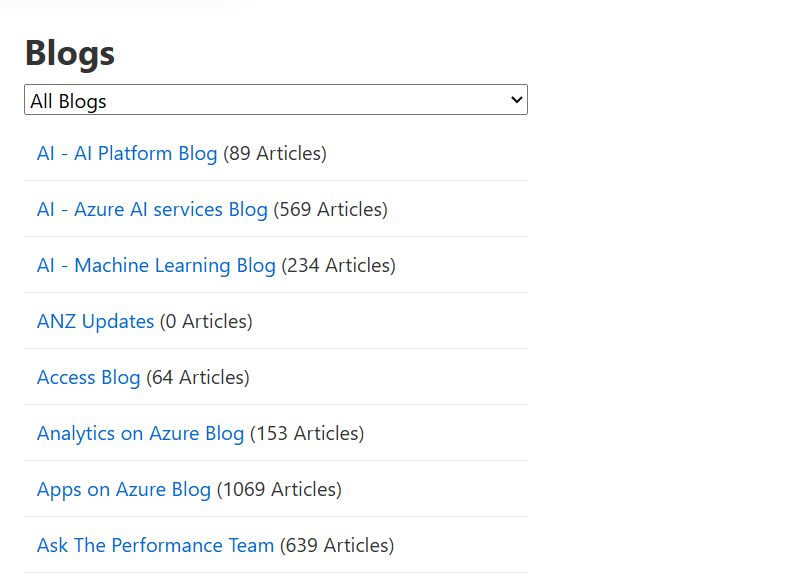
- Open a blog in a new tab.
- Find the RSS icon on the right. For example, the RSS feed URL of the AI Platform Blog is https://techcommunity.microsoft.com/t5/s/gxcuf89792/rss/board?board.id=AIPlatformBlog.
- Add it to your favorite RSS reader. As I mentioned, I use Feedly.
- Repeat for every blog of interest.
Sure, it takes some time to set it up. But maybe the good news is that you can pick and choose which blogs you want to follow. However, with time new blogs will emerge and content will be posted there. Other blogs will be abandoned. You'll have to repeat the process I described above every so often in order to check if there is a new blog you want to add to your collection of RSS feeds.
Microsoft Developer Blogs
As the name implies, this website caters to developers who are using Microsoft technologies. It really has blogs for wide range of topics - .NET languages, Python, TypeScript, IDEs, using various SDKs, and many more.
RSS feed (for the whole website): https://devblogs.microsoft.com/landing
But you can also use a specific RSS feed for a given topic. Here is the feed for All .NET posts: https://devblogs.microsoft.com/dotnet/feed/
Microsoft Security Blog
Here you'll find research that covers a broad spectrum of threats. Most reports provide detailed descriptions of attack chains, including tactics and techniques mapped to the MITRE ATT&CK framework, exhaustive lists of recommendations, and powerful threat hunting guidance. There are also posts that cover some best practices on safeguarding infrastructure as a service (IaaS), platform as a service (PaaS), and software as a service (SaaS) resources.
RSS feed: https://www.microsoft.com/en-us/security/blog/feed/
YouTube channels
Sometimes seeing a new thing on a video is way better than reading about it. Here are some channels on YouTube in no particular order that are good in my opinion:
Follow widely, read selectively
There is a lot of content being thrown at you that competes for your attention, my reader. It's not very practical to track absolutely everything closely. That's why I subscribe to a lot of sources that cover a wide range of topics. However, I skim through most of it. Some content is just not relevant for me at the time so I skip it. Other content can be promotional or full of marketing fluff, therefore I pass. I only scrutinize what seems interesting and is well-written.
How do you keep up with Microsoft?
